
DOUGHHUE palettes
A downloadable Palette tool for Windows
DoughHUE can extract palettes from the colors of images and with the color picker makes many derived colors from one source color.
*Test the demo before buying! Pay for the app once and future releases will be available for free.
A really important task when creating art and specially pixel art, is the palette. It makes a huge difference in the final result.
There are really great artists publishing great art, sprites from old games, and more sources. But when you want to start to make your own art the the result depends a lot on the colors.
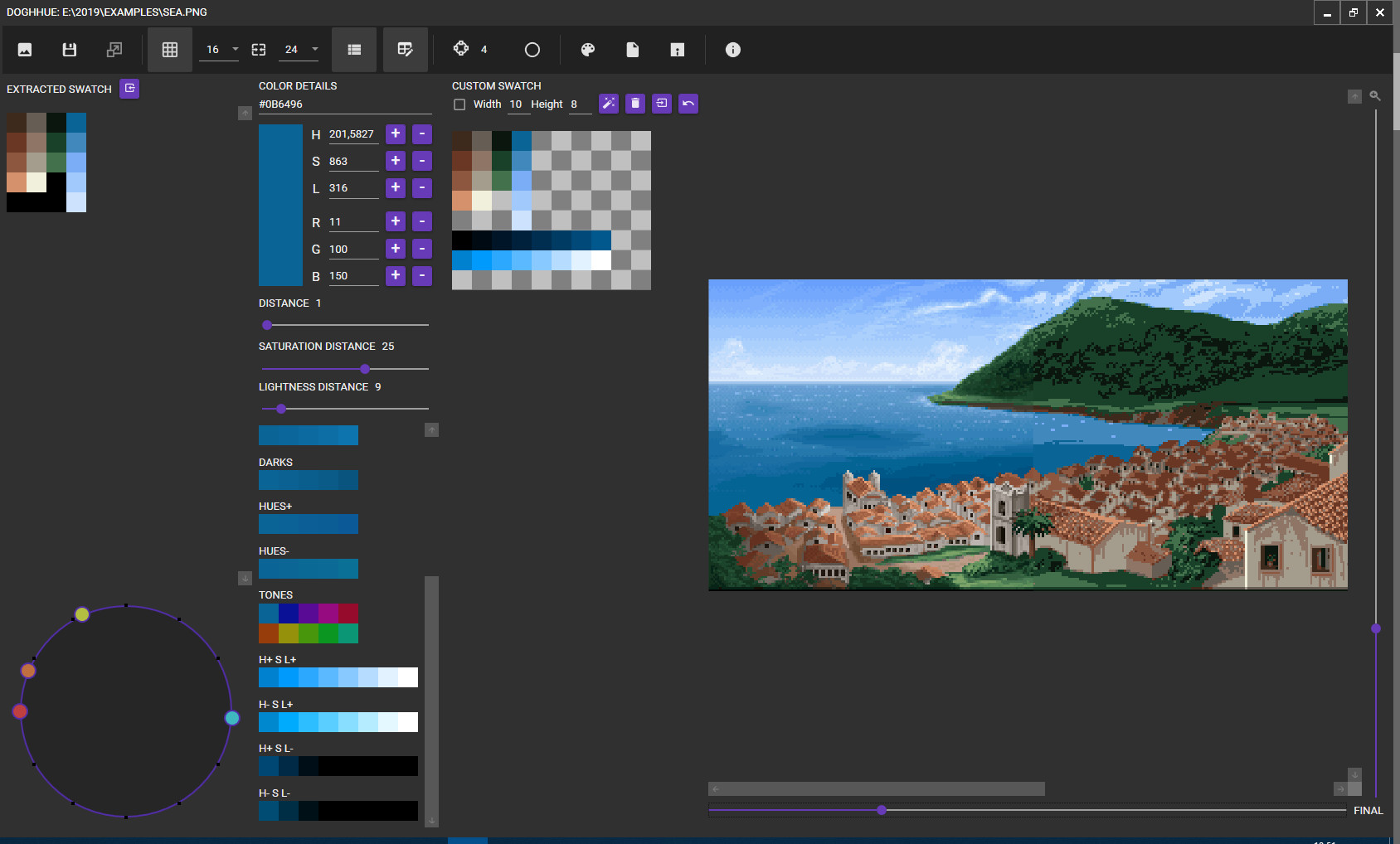
This is the main purpose of DoughHUE. It allows you to extract the palette from an image. It also organizes it in HUE Groups, which makes a really easy to use palettes in your projects.
Requirements
To install the tool you need Windows 7 or above.
To download this tool you have to purchase it. Consider download the demo and, if you can afford it, you could buy it above the minimum price.
New release v1.3 beta
- The colors generator now includes saturation. More possibilities to create gradients from a color.
- You can load palettes into the Custom Swatch to organize them and add more colors.
- Dragging support:
- Drag a color from extracted swatch to custom swatch.
- Drag with (Ctrl + Arrow) to drag the group into the custom swatch.
- Drag from the Color Details - Colors generated to custom swatch.
- Drag from the headers (Complementary, Triad...) + (Ctrl + Arrow) to drag a group into custom swatch.
- Drag inside custom swatch to move colors.
- Import the Custom Swatch into the Extracted Swatch to change the palette of the current image you can try any palette, even small ones like CGA.
- Import a palette into the custom swatch and use the magic wand to organize them by hue and lightness.
- You can also import into the custom swatch, the set to the extracted swatch and make your own HUE groups.
New release v1.2
- Included a powerful color picker with integrated colors generator, with changes in lighting and hue at the same time like in pro palettes.
- New image processing library to optimize for x64.
- Click on colors to copy into the Clipboard.
- Improved performance.
Features
- Extract main colors (up to 256) from any image.
- Extract Palette from 2 colors up to 256 colors.
- Auto resize toggle to improve performance or quality.
- Organize the palette from 2 to 36 HUE groups.
- Custom HUE Control to easy organize the colors in groups.
- Preview of the image with the palette created.
- Save Palette in .pal (Aseprite compatible), .gpl (Gimp), .aco (Photoshop) and .json.
- Load/Save HUE Degrees to save your own groups.
- Export the image with the palette created.
- Export the image in several images one per color.
How to use
Extracting the palette
- Open Image.
- Toggle 'Resize' to choose speed or accuracy.
- Choose or write how many colors you want in the palette.
- Choose how many HUE groups you want in the palette.
- Press the Palette icon to generate the palette.
Organizing the colors
To adjust the groups you can:

- Press Left Button and move the mouse to move a HUE thumb.
- Shift + Left Click a HUE Thumb to round its degree.
- Ctrl + Left Click to move the selected and next HUE thumbs.
- Mouse wheel over a HUE Thumb increases or decreases by one.
- Right click on a HUE Thumb to delete it. (Minimum of 2 thumbs.)
Saving
You can save the following:
- Save the image with the palette as PNG file.
- Save images each with one color of the Palette.
- Save the Palette as .pal, .gpl, .aco.
- Save the Palette as .json (it includes RGB, HSL and X,Y in the palette).
- Save the degrees (.deg) of the HUE control.
Color picker
Click on any color of the palette generated or write a color in the #RGB format.
Then move:
- Distance Slider to change the HUE of the colors generated.
- Lightness Distance to change on H+L+, H-L+, H+L- and H-L- colors generated.
Tips
- When creating the Palette, the HUE thumbs will be created equally spaced from the last Thumb to the first Thumb.
- If you create a Palette with just two colors, you can learn a lot on how to paint.
- You can use the mouse wheel in the color picker box values and in the sliders
Demo
The demo is using the release 1 and is limited up to 8 colors and 3 groups. You can save the palette to check in your favorite painting software.
Purchase
In order to download this Palette tool you must purchase it at or above the minimum price of $2.50 USD. You will get access to the following files:
Download demo
Development log
- DoughHUE 1.1Jun 02, 2019
- HUE PostprocessingMay 11, 2019
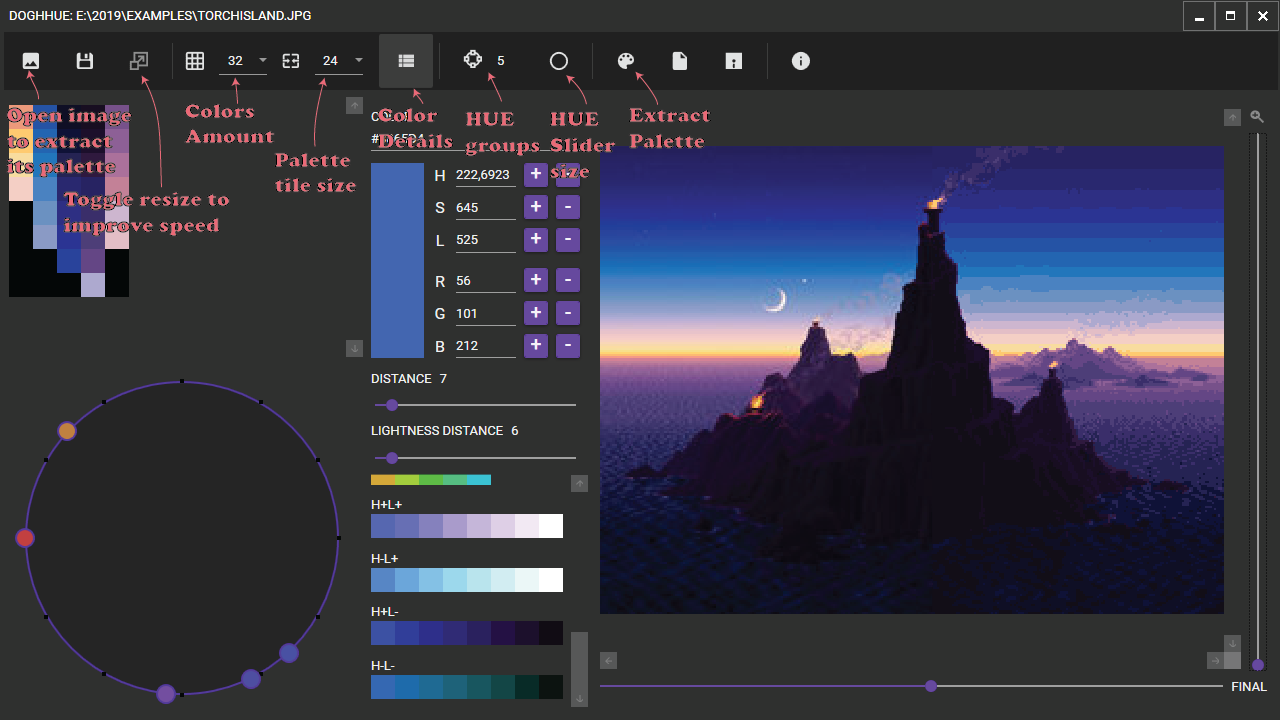
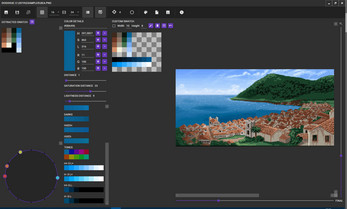
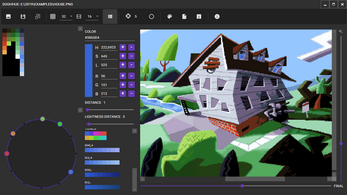
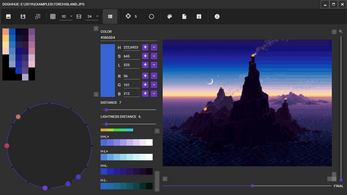
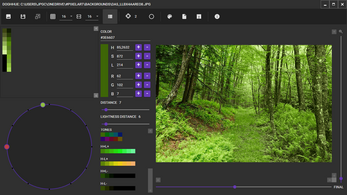
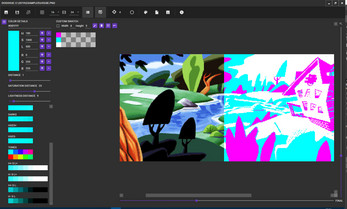

Leave a comment
Log in with itch.io to leave a comment.